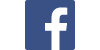GitLab CI Lint your CI/CD File
This is a simple project that help when you want check your GitLab CI File
Pre-Requisites | Description | Environment Variables | How to contribute
▶️ Getting Started
Starting with git clone:
git clone --depth 1 https://github.com/lpmatos/gitlab-ci-lint.git -b master
This will give access on your local machine to this project.
☕ Buy me a coffee
Pull requests are welcome. If you'd like to support the work and buy me a ☕, I greatly appreciate it!
🚏 Pre-requisites
To this project you yeed:
- Ruby.
- Docker.
- Docker Compose.
- Install all Dependencies.
Gem Steps
gem build .\gitlab.gemspec
gem install .\gitlab-ci-lint-0.1.2.gem
gem push .\gitlab-ci-lint-0.1.2.gem
Environment variables
| Name | Description |
|---|---|
| GITLAB_ENDPOINT | GitLab API Lint Endpoint |
| GITLAB_CI_FILE | GitLab CI File |
| VALUES | Values File |
| LOG_FILE | Log File |
🐋 Development with Docker
Steps to build the Docker Image.
Build
docker image build -t <IMAGE_NAME> -f <PATH_DOCKERFILE> <PATH_CONTEXT_DOCKERFILE>
docker image build -t <IMAGE_NAME> . (This context)
Run
Steps to run the Docker Container.
- Linux running:
docker container run -d -p <LOCAL_PORT:CONTAINER_PORT> <IMAGE_NAME> <COMMAND>
docker container run -it --rm --name <CONTAINER_NAME> -p <LOCAL_PORT:CONTAINER_PORT> <IMAGE_NAME> <COMMAND>
- Windows running:
winpty docker.exe container run -it --rm <IMAGE_NAME> <COMMAND>
For more information, access the Docker documentation or this.
🐋 Development with Docker Compose
Build and run a docker-compose.
docker-compose up --build
Down all services deployed by docker-compose.
docker-compose down
Down all services and delete all images.
docker-compose down --rmi all
📣 Usage
gitlab_ci_lint --help - Helper
🎒 How to contribute
- Make a Fork.
- Follow the project organization.
- Add the file to the appropriate level folder - If the folder does not exist, create according to the standard.
- Make the Commit.
- Open a Pull Request.
- Wait for your pull request to be accepted.. 🚀
Remember: There is no bad code, there are different views/versions of solving the same problem. 😊
🔔 Add to git and push
You must send the project to your GitHub after the modifications
git add -f .
git commit -m "Added - Fixing somethings"
git push origin master
📋 Versioning
📜 License
Distributed under the MIT License. See LICENSE for more information.
☎️ Contacts
Hey!! If you like this project or if you find some bugs feel free to contact me in my channels:
- Email: [email protected]
- Linkedin: www.linkedin.com/in/lucca-pessoa-4abb71138/
✨ Contributors
Lucca Pessoa 💻 |
🐯 Autor
Lucca Pessoa 💻 🎨 |
Project Status
- 🔛 In production
Feito com ❤️ by Lucca Pessoa :wave: