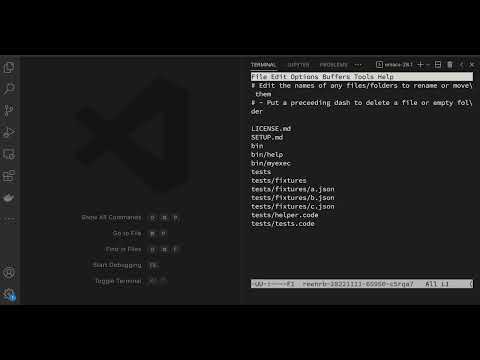Reenrb
Reen-rb is a utility written in Ruby (requires Ruby installed on your machine) that mass renames/deletes files by allowing the user to modify a list. It includes a command line executable called reen that opens the user's default editor to permit interactive changes, or can be used programatically by modifying the list of file names using a code block.
Installation
To install the command line utility, use:
$ gem install reenrb
Or add this line to your Ruby application's Gemfile for programmatic use:
gem 'reenrb'
Usage
Command line
From command line, run reen with file list:
reen files []
where files are a list of files or wildcard pattern (defaults to *; see examples)
Options include:
--helpor-h' to see options help--editor EDITORor-e EDITOR' to set the editor (defaults to $VISUAL or $EDITOR otherwise) such asemacsorvi. For Visual Studio Code use'code -w'to block until editor finishes.--reviewor-rrequest to review and confirm changes
Examples:
reen # reen all files (*)
reen **/* # reen all files in all subfolders
reen myfolder/**/*.mov # reen all mov files in subfolders
reen *.md --editor vi # reen all markdown files using vi
reen --editor 'code -w' # reen all markdown files using vscode
Specifying changes through the editor
Upon running Reen on file list, your editor will open with a list of file/folder names. For example:
LICENSE.txt
README.md
SETUP.txt
bin
bin/help
bin/myexec
tests
tests/fixtures
tests/fixtures/a.json
tests/fixtures/b.json
tests/fixtures/c.json
tests/helper.code
tests/tests.code
Specify changes to each file you wish changed modifying it in your editor:
- Change the file/folder name to rename it (the rename could cause a move if you change its path; restrictions will be reported)
- Prepend using
-to delete a file or empty folder - Prepend using
--to force delete a file or non-empty folder (recursively)
For example, if we wanted to change the above list of files/folders in the editor to (a) rename LICENSE.txt to LICENSE.md, (b) delete SETUP.txt, and (c) recursively delete the bin/ folder, then we would change the filenames to look like:
LICENSE.md
README.md
-SETUP.txt
--bin
bin/help
bin/myexec
tests
tests/fixtures
tests/fixtures/a.json
tests/fixtures/b.json
tests/fixtures/c.json
tests/helper.code
tests/tests.code
Upon saving and exiting the editor, Reen will execute all the changes.
Ruby application
Use Reen programmatically using the reenrb gem. In the example below, we specify that we do not want to use an actual editor to modify the list, but rather alter the list file using a block.
require 'reenrb'
glob = Dir.glob("*")
reen = Reenrb::Reen.new(editor: nil)
reen.execute(glob) do |file|
# Rename LICENSE.txt -> LICENSE.md
index = file.list.index { |l| l.include? "LICENSE.txt" }
file.list[index] = file.list[index].gsub("txt", "md")
end
You may also pass a block with an editor specified, in which case the block is run after the editor has finished.
Development
After checking out the repo, run bin/setup to install dependencies. Then, run rake spec to run the tests. You can also run bin/console for an interactive prompt that will allow you to experiment.
Contributing
Bug reports and pull requests are welcome on GitHub at https://github.com/soumyaray/reenrb.
License
The gem is available as open source under the terms of the MIT License.