webmachine for Ruby 
webmachine-ruby is a port of Webmachine, which is written in Erlang. The goal of both projects is to expose interesting parts of the HTTP protocol to your application in a declarative way. This means that you are less concerned with handling requests directly and more with describing the behavior of the resources that make up your application. Webmachine is not a web framework per se, but more of a toolkit for building HTTP-friendly applications. For example, it does not provide a templating engine or a persistence layer; those choices are up to you.
Features
- Handles the hard parts of content negotiation, conditional requests, and response codes for you.
- Most callbacks can interrupt the decision flow by returning an integer response code. You generally only want to do this when new information comes to light, requiring a modification of the response.
- Supports WEBrick and Mongrel (1.2pre+), and a Rack shim. Other host servers are being investigated.
- Streaming/chunked response bodies are permitted as Enumerables, Procs, or Fibers!
- Unlike the Erlang original, it does real Language negotiation.
- Includes the visual debugger so you can look through the decision graph to determine how your resources are behaving.
Documentation & Finding Help
- API documentation
- Mailing list
- IRC channel #webmachine on freenode
A Note about Rack
In order to be compatible with popular deployment stacks, Webmachine has a Rack adapter (thanks to Jamis Buck). n.b.: We recommend that NO middleware is used. The behaviors that are encapsulated in Webmachine assume that no modifications are done to requests or response outside of Webmachine.
A Note about MRI 1.9
The Reel and Hatetepe
adapters might crash with a SystemStackError on MRI 1.9 due to its
limited fiber stack size. If your application is affected by this, the
only known solution is to switch to JRuby, Rubinius or MRI 2.0.
Getting Started
GiddyUp is an actively developed webmachine-ruby app that is in production. You can look there for an example of how to write and structure a webmachine-ruby app (although it is hacky in places).
Below we go through some examples of how to do basic things with webmachine-ruby.
The first example defines a simple resource that doesn't demo the
true power of Webmachine but perhaps gives a feel for how a
Webmachine resource might look. Webmachine::Resource.run is available
to provide for quick prototyping and development. In a real application
you will want to configure what path a resource is served from.
See the Router section in the README for more details on how to
do that.
There are many other HTTP features exposed to a resource through Webmachine::Resource::Callbacks. A callback can alter the outcome of the decision tree Webmachine implements, and the decision tree is what makes Webmachine unique and powerful.
require 'webmachine'
class MyResource < Webmachine::Resource
def to_html
"<html><body>Hello, world!</body></html>"
end
end
# Start a web server to serve requests via localhost
MyResource.run
Router
The router is used to map a resource to a given path. To map the class MyResource to
the path /myresource you would write something along the lines of:
Webmachine.application.routes do
add ['myresource'], MyResource
end
# Start a web server to serve requests via localhost
Webmachine.application.run
Application/Configurator
There's a configurator that allows you to set what IP address and port a web server should bind to as well as what web server should serve a webmachine resource.
A call to Webmachine::Application#configure returns a Webmachine::Application instance,
so you could chain other method calls if you like. If you don't want to create your own separate
application object Webmachine.application will return a global one.
require 'webmachine'
require 'my_resource'
Webmachine.application.configure do |config|
config.ip = '127.0.0.1'
config.port = 3000
config.adapter = :Mongrel
end
# Start a web server to serve requests via localhost
Webmachine.application.run
Webmachine includes adapters for Webrick, Mongrel, Reel, and Hatetepe. Additionally, the Rack adapter lets it run on any webserver that provides a Rack interface. It also lets it run on Shotgun (example).
Visual debugger
It can be hard to understand all of the decisions that Webmachine
makes when servicing a request to your resource, which is why we have
the "visual debugger". In development, you can turn on tracing of the
decision graph for a resource by implementing the #trace? callback
so that it returns true:
class MyTracedResource < Webmachine::Resource
def trace?
true
end
# The rest of your callbacks...
end
Then enable the visual debugger resource by adding a route to your configuration:
Webmachine.application.routes do
# This can be any path as long as it ends with '*'
add ['trace', '*'], Webmachine::Trace::TraceResource
# The rest of your routes...
end
Now when you visit your traced resource, a trace of the request
process will be recorded in memory. Open your browser to /trace to
list the recorded traces and inspect the result. The response from your
traced resource will also include the X-Webmachine-Trace-Id that you
can use to lookup the trace. It might look something like this:
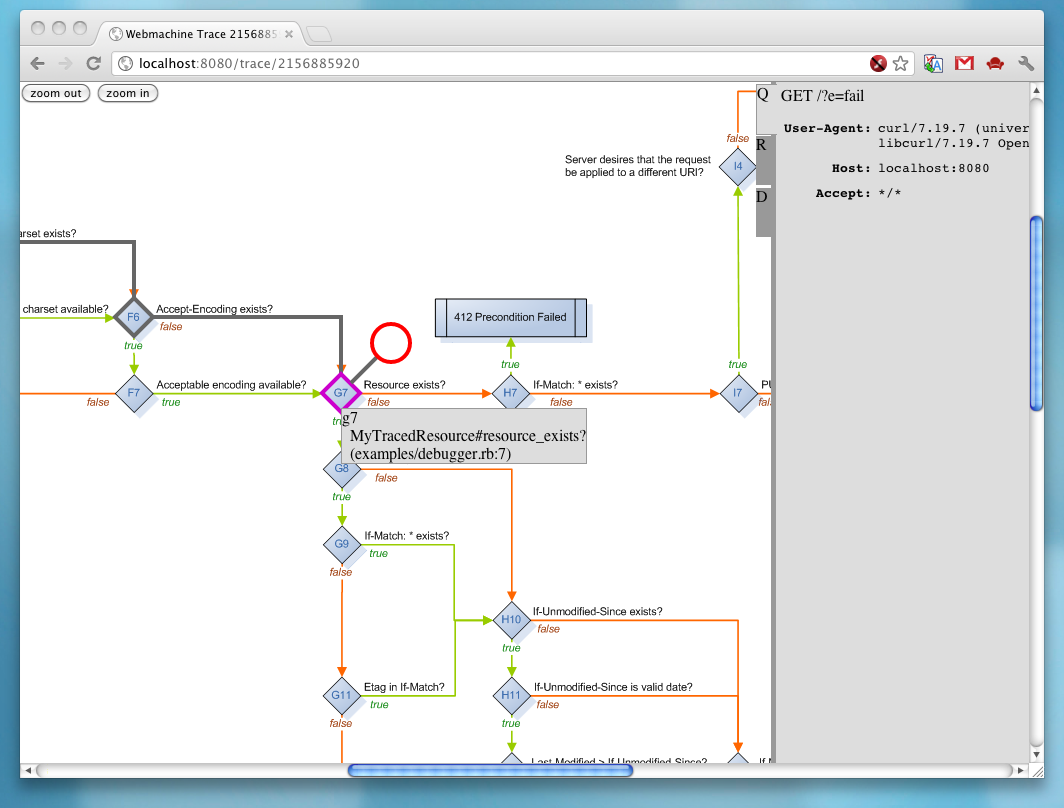
Refer to examples/debugger.rb for an example of how to enable the debugger.
Related libraries
- irwebmachine - IRB/Pry debugging of Webmachine applications
- webmachine-test - Helpers for testing Webmachine applications
- webmachine-linking - Helpers for linking between Resources, and Web Linking
- webmachine-sprockets - Integration with Sprockets assets packaging system
- webmachine-actionview - Integration of some Rails-style view conventions into Webmachine
- jruby-http-kit - Includes an adapter for the Clojure-based Ring library/server
LICENSE
webmachine-ruby is licensed under the Apache v2.0 license. See LICENSE for details.