/dev/pty/screen
Terminal pair programming without raster graphics.
Desktop sharing is for windows devs!
Tmux!? Who wants to set that all up (not me).
A sister project to /dev/pty/vim
Obligatory Recursive Joke:
Yo dawg, anyone want to pair with me on my pair programming program?
What's It Do:
- Only the server runs the application (or even needs it installed for that matter).
- VIM will be used for example purposes in the rest of this document, but any program can be used
- Everyone who wishes to be part of the paring session connects to the server.
- This is a very similar technique to what GNU Screen or TMux do.
How's It Work:
- The server's VIM is loaded into a pseudoterminal that is controlled by the server
- Client keystrokes are sent to the server
- The server then passes those on to the captive VIM
- STDOUT from the pseudoterminal is forwarded to the server and the broadcast to cleints
- Clients have their display updated to match the forwareded STDOUT
ctrl-zallows clients to disconnect.
TL;DR - An Animated Gif
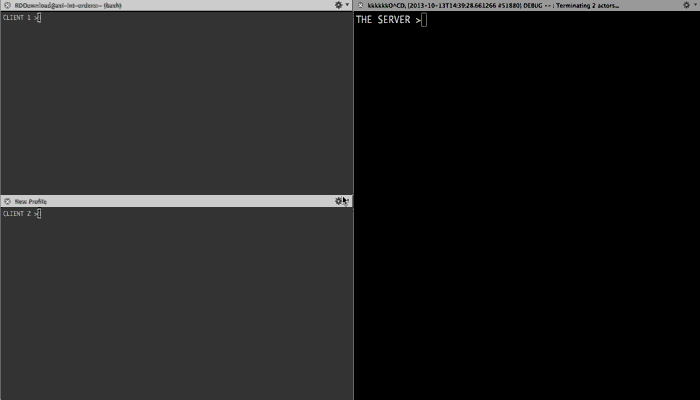
Installation:
Requires Ruby 2.0.0 or better.
gem install dev-pty-screen
or:
# clone this repository
git clone https://github.com/dapplebeforedawn/dev-pty-screen
# build the gem
cd dev-pty-screen
rake build
# install the gem
rake install
Getting Started:
On the computer hosting the code to work on.
cd /a/directory/with/some/code dev-pty-server "vim"On each client
dev-pty-clientQuitting: ^Z (ctrl+z) prompts your client to quit. All other keys are forwarded to the server.
Another Example:
Any terminal program can be used (say, the Guard your probably running with your vim)
dev-pty-server "tail -f log/development.log"On the client, for a quick log sharing session:
dev-pty-clientWith non-interactive programs, like tail, the clients screen will refresh when the server has new data.
Defaults:
Since the terminal output from the server is shared with the clients directly, the number of rows/columns on the screen is set by the server. When starting dev-pty-server, rows/columns are defaulted to the size of the terminal window housing the server. This can be changed by using the --rows and --columns options.
Considerations:
This approach has a few draw-backs compared to the run-your-own-VIM tact that /dev/pty/vim uses (and a few advantages)
Positives
- Since there's only one copy of the files and one running VIM, it's impossible for the buffers or files on disk to be out of sync
- When a commit is made using a VIM plugin, like fugitive, only the repository running the server, and it's user make the commit (as opposed to two users making the same commit in two repos)
- The clients can only interact with the server, but not each other. This means in an untrusted pairing session, you could run the server on a temporary ec2, and invite strangers to pair without giving them access to your private network.
- A hell of a lot less setup than /dev/pty/vim
Negatives
- As with /dev/pty/vim all clients need to share a common .vimrc (and plugins). Here it's inforced by there only being on copy of VIM running, as opposed to a pre-connect .vimrc handshake.
- Since the clients are dumb terminals, and they may have different screen sizes, some clients may not get a full screen experience. Screen size is controlled by the server, and forced upon the clients.
Work in Progress:
- When a client initially connects they need to press key to get STDOUT to re-paint. Telling VIM to create a new tab (
:tabnew) is a simple work around for now. - Notifications about who is typing
- Custom .vimrcs that are applied when a client is typing
- Replace all the
Thread.newcalls with a celluloid actor - Seriously, why are arrow keys so hard to work with !?
Application Structure
├── bin
│ ├── dev-pty-client # Run this to start a client
│ └── dev-pty-server # Run this to start a server
├── lib
│ ├── client
│ │ ├── app.rb
│ │ └── options.rb # Options parser for the client
│ └── server
│ ├── app.rb
│ ├── key_server.rb # Listens for keys strokes from clients
│ ├── options.rb # Options parser for the server
│ ├── pty_server.rb # Manages the screen/key servers and the application_interface
│ ├── screen_server.rb # Pushes STDOUT updates to clients
│ └── application_interface.rb # Sends keystrokes to the captive VIM
|
├── spec
├── client
└── server
├── key_server_spec.rb
├── pty_server_spec.rb
└── screen_server_spec.rb
Running the Tests:
rspec
Support:
- File a bug here
- Contact me on twitter/email : @soodesune/[email protected]