developerreply
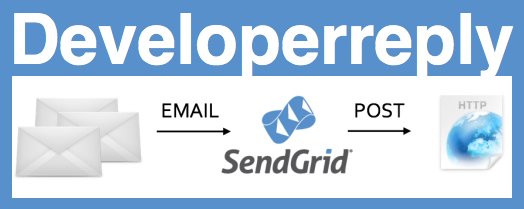
Programmatically add hosts & url settings to SendGrid's parse incoming email settings (/developer/reply).
Usage
Developerreply.username = "your_sendgrid_username"
Developerreply.password = "your_sendgrid_password"
Developerreply.create({hostname: "domain.com", url: "http://webhook.com/wherever"})
This will programmatically add to your list of parse incoming email settings. Example:
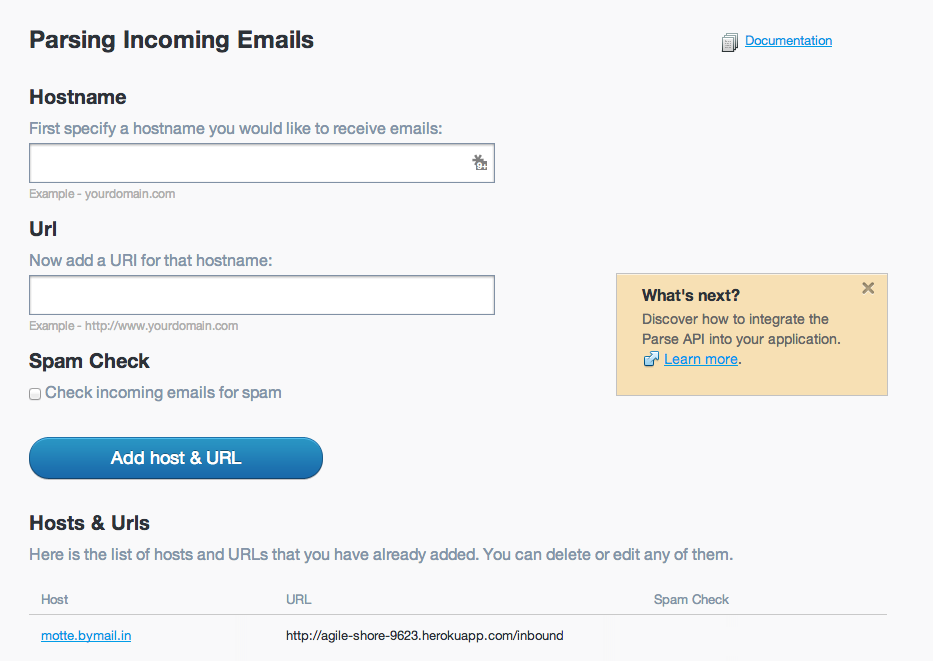
Installation
Add this to your application's Gemfile.
gem 'developerreply'
And then execute.
bundle
Or install yourself as:
gem install developerreply
Then in your application initialize the gem.
Developerreply.username = "your_sendgrid_username"
Developerreply.password = "your_sendgrid_password"
Development
bundle install --binstubs=bin
export SENDGRID_USERNAME=yourusername
export SENDGRID_PASSWORD=yourpassword
bin/rspec
Publish to RubyGems.org
You first need to request access from scottmotte.
gem build developerreply.gemspec
gem push developerreply-0.0.1.gem