git-pissed
gitting pissed about your code.
Are the developers on your team frustrated? Do you wish you had better tests?
Do rainy days get you down? Do you have enough stackoverflow links in your
code? Answer these questions today with git pissed
git pissed tracks any number of words across your entire git history. The
defaults are wildly offensive and inspired by Vidar Holen's Linux Kernel
Swear Counts.
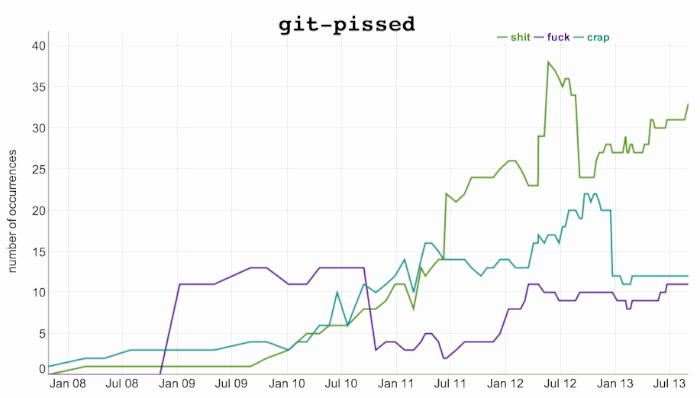
Usage
Install the gem, open a git repo, and git pissed.
$ gem install git_pissed
$ cd my/git/repo
$ git pissed && open git-pissed.html
Sometimes we want to track happiness instead of ANGER!! git pissed allows
the tracking of any set of words.
$ git pissed --words=love,hate,rainbow
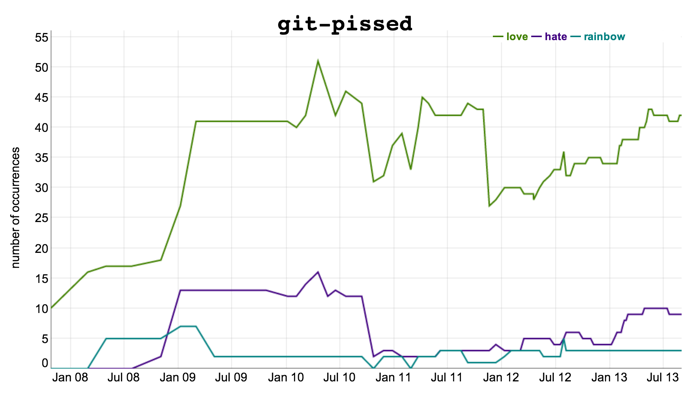
If you are a graphing wizard and just want the data, generate a CSV instead.
$ git pissed --format=csv
$ cat git-pissed.csv
date,love,hate,rainbow
2010-12-27,37,3,2
2012-03-17,29,5,3
2012-11-08,35,4,3
2013-04-08,38,9,3
2013-09-02,42,9,3
Got time to spare and want a really cool graph? Increase the resolution. The
amount specified in max-revisions (defaults to 30) will be scanned evenly
throughout the entire git history.
$ git pissed --max-revisions=100
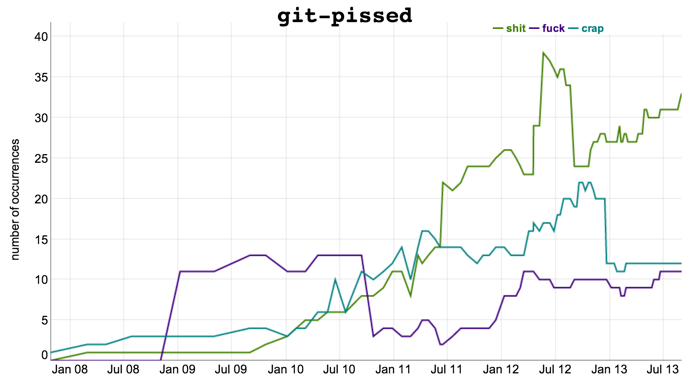
$ git pissed --max-revisions=15
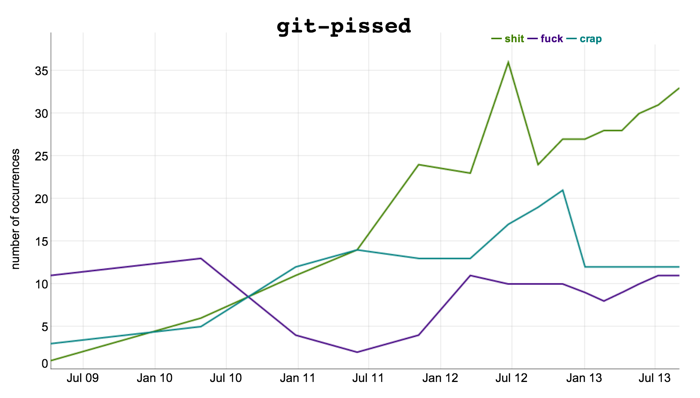
Options
$ git-pissed --help
usage: git-pissed [--words=<array>] [--max-revisions=<integer>] [--format=<html|csv>] [--version]
options:
--words=shit,fuck,crap Words to track across entire history
--max-revisions=30 Number of revisions to track, spread equally across entire history
--format=html Output format. Supported formats: html, csv
--version Show version
Requirements
git pissed requires Ruby 1.8.7 or later.
Installation
$ gem install git_pissed
Contributing
Please see the Contributing Document
Changelog
Please see the Changelog Document
License
Copyright (C) 2013 Chris Hunt, MIT License