Reptar
Microlibrary for write representations of objects to your JSON APIs.
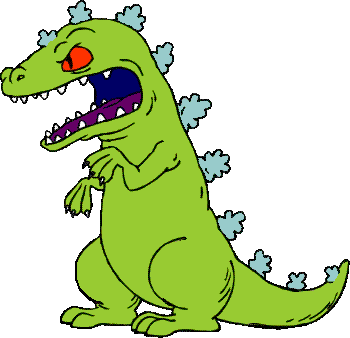
Installation
Installing Reptar is as simple as running:
$ gem install reptar
Include Reptar in your Gemfile with gem 'reptar' or require it with require 'reptar'.
Usage
Attributes
Inherit Reptar to build your representation, initialize your Reptar class with your object and get your json output with to_json. Declare the fields you want to return with attribute
class UserRep < Reptar
attribute :name
end
user = User.new(name: "Julio")
UserRep.new(user).to_json
# => "{\"name\":\"Julio\"}"
You can define multiple attributes with attributes
class UserRep < Reptar
attributes :first_name, :last_name, :email
end
user = User.new(first_name: "Julio", last_name: "Piero", email: "[email protected]")
UserRep.new(user).to_json
# => The json output is:
{
"first_name": "Julio",
"last_name": "Piero",
"email": "[email protected]"
}
If you want to rename an attribute to send a different name in the json output you can use the key option.
class UserRep < Reptar
attribute :name
attribute :city, key: :location
end
user = User.new(name: "Julio", city: "Lima")
UserRep.new(user).to_json
# => The json output is:
{
"name": "Julio",
"location": "Lima"
}
Methods
Send your custom methods as attributes to return their results to the json output.
class PostRep < Reptar
attributes :title, :slug
def slug
title.downcase.gsub(' ', '-')
end
end
post = Post.new(title: "My awesome post")
PostRep.new(post).to_json
# => The json output is:
{
"title": "My awesome post",
"slug": "my-awesome-post"
}
Set your root
You can specify a root for prepend a keyname to your ouput, use the root option for that.
UserRep.new(user).to_json(root: :user)
# => The json output is:
{
"user": {
"first_name": "Julio",
"last_name": "Piero",
"email": "[email protected]"
}
}
Start with an array
You can initialize your representation class with an array of objects to return the output of each one.
class UserRep < Reptar
attributes :name
end
user1 = User.new(name: "Julio")
user2 = User.new(name: "Abel")
user3 = User.new(name: "Piero")
users = [user1, user2, user3]
UserRep.new(users).to_json
# => The json output is:
[
{ name: "Julio" },
{ name: "Abel" },
{ name: "Piero" }
]
Collections
collection method is available to be more explicit in your representation.
class UserRep < Reptar
attribute :name
collection :languages
end
user = User.new(name: "Julio", languages: ["Ruby", "Js", "Go"])
UserRep.new(user).to_json
# => The json output is:
{
name: "Julio",
languages: ["Ruby", "Js", "Go"]
}
Associations
You can associate your representation class with another using the with option, this is useful for return a nested output.
class UserRep < Reptar
attributes :name, :email
attribute :company, with: "CompanyRep"
end
class CompanyRep < Reptar
attributes :name, :city
end
user = User.new(name: "Julio", email: "[email protected]")
user.company = Company.new(name: "Codalot", city: "Lima")
UserRep.new(user).to_json
# => The json output is:
{
name: "Julio",
email: "[email protected]",
company: {
name: "Codalot",
city: "Lima"
}
}
You are free to also use collection for define your asocciations.
class UserRep < Reptar
attributes :name, :email
collection :posts, with: "PostRep"
end
class PostRep < Reptar
attributes :title, :content
end
user = User.new(name: "Julio", email: "[email protected]")
user.posts << Post.new(title: "Awesome title 1", content: "lorem lipsum")
user.posts << Post.new(title: "Awesome title 2", content: "lorem lipsum")
user.posts << Post.new(title: "Awesome title 3", content: "lorem lipsum")
UserRep.new(user).to_json
# => The json output is:
{
name: "Julio",
email: "[email protected]",
posts: [
{
title: "Awesome title 1",
content: "lorem lipsum"
},
{
title: "Awesome title 2",
content: "lorem lipsum"
},
{
title: "Awesome title 3",
content: "lorem lipsum"
}
]
}